Managing your Lunatick Investor subscription is easy! Our Billing Portal will allow you to:
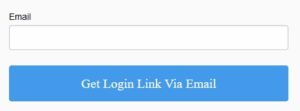
If you have questions or need help with managing your subscription, please email us at support@lunatickinvestor.com
Elective options vary depending on which membership level a client has selected.